RMMailer is a program introduced in version 19. This program is similar to RMSpool in the fact that it holds and organizes emails to be sent from several programs in Restaurant Manager in a centralized location. The current Restaurant Manager programs that use RMMailer are rmwin.exe, rmpos.exe, rmalertd.exe, rmreports.exe. RMMailer was introduced to avoid conflicts with duplicate "send e-mail" commands in different applications. Each "send e-mail" command across the different applications will request RMMailer to send e-mails. All email requests will be sent and stored in RMMail.dbf. On heavy loaded systems RMMailer.exe allows sending several e-mails simultaneously (up to 16).
RMMailer runs as a service in the computers system tray.Users can view a historical record of sent e-mails by opening RMMailer ![]() . Click the "sent e-mail" tab in the Restaurant Manager Mailer window. The form has six columns:
. Click the "sent e-mail" tab in the Restaurant Manager Mailer window. The form has six columns:
Application- this column will display the application requesting the email to be sent. Example: rmpos will be listed if an employee is sending an email receipt
Station # - this column display the POS station number were the email request originated from. Results with "zero" displayed indicate it came from another program outside the RMPOS module (i.e. RMReports).
Date request- lists the month/day/year the email was sent.
Time Request- lists the time the email was sent.
Subject- The subject listed indicate the type of message sent.
Result Message- this field will only populate if the email did not send. The message will attempt to list why the email did not send. Example: a result message of "Filessleay32.dll does not exist" means the dll needed to send the email is not present.
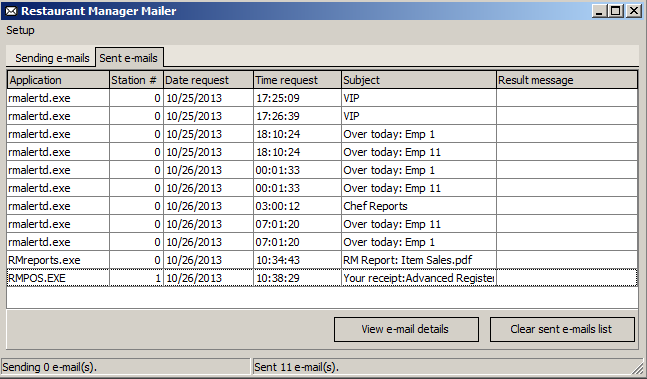
The Sent emails tab has two buttons at the bottom of the window. The "Clear sent e-mails list"button will remove all sent emails on the grid. This function does not effect RMMAIL.DBF, historical records will still be retained in the file.The "View e-mail details" button will effect a new window that shows more information for the email request. The same function can be performed by double clicking on an application row. The screen shot below is an example of what the E-mail details would look like when an error occurs.
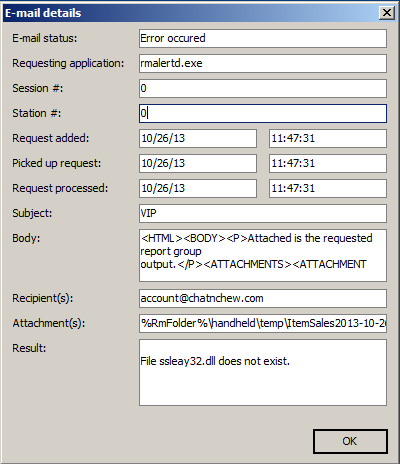
It is recommended that rmmailer.exe be add to RMStart so it is present everytime a computer restarts. Likewise, it is recommended that rmmailer.exe be added to any kill lists used.